Situation Simulated
 Resources for this lesson:
Resources for this lesson:
> Glossary ![]()
> Calculator Resources ![]()
> Teacher Resources: Instructional Notes ![]()
This year, there is a 4% chance of a hurricane passing by Ocean City, Maryland.
 Check Your Understanding
Check Your Understanding
Here is how we will set up the number generator for this situation.
- Set up the random number generator on a graphing calculator to generate a number from 1 through 100. (see screen shots below)
- If the numbers 1, 2, 3 or 4 are generated, this means a hurricane occurred.
- If any other numbers 5 – 100 are generated, no hurricane occurred.
Here are screen shots on how to set up the graphing calculator as a random number generator.
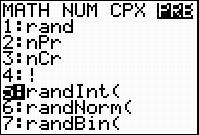
Press MATH, right arrow to PRB, and select 5:randInt(
This means a random integer generator.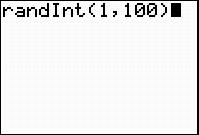
In the randInt( feature, the first number is the lowest number to generate, and the second number is the highest number to generate.
randInt(lowest, highest)
When you press the ENTER button, a number is randomly generated.
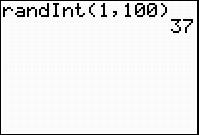
A 37 was generated on this calculator. Based on the assignment of numbers, this 37 means that there was no hurricane.
Press ENTER again. Another number should be generated.
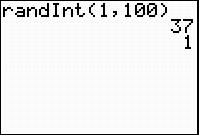
This time a "1" is generated. This means a hurricane did occur!


