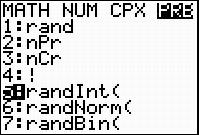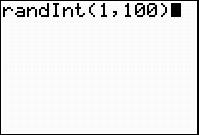Student Resources
Calculator Resources
Texas Instrument calculators TI-83 and TI-84 are recommended for completing the activities in this module. Guidebooks for using these calculators can be found on the Texas Instruments website:
(Once on the homepage, go to Products > Calculators and Education Technology > Downloads > Guidebooks.)
For accessibility, the TI-84 Plus with the Orion add-on is recommended.
Here is how you can set up a random number generator.
- Set up the random number generator on a graphing calculator to generate a number from 1 through 100. (see screen shots below)
- If the numbers 1, 2, 3 or 4 are generated, this means a hurricane occurred.
- If any other numbers 5 – 100 are generated, no hurricane occurred.
Here are screen shots on how to set up the graphing calculator as a random number generator.
Press MATH, right arrow to PRB, and select 5:randInt( This means a random integer generator. |
In the randInt( feature, the first number is the lowest number to generate, and the second number is the highest number to generate. randInt(lowest, highest) |
When you press the ENTER button, a number is randomly generated.